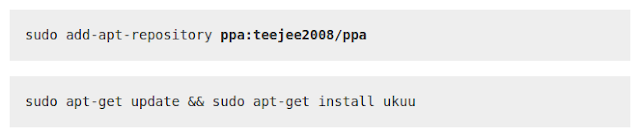Even so, a BLL user might find themselves with a piece of hardware that might be better supported on a non-LTS kernel. These are provided by Canonical, but are not tested through its HWE (hardware enablement stack) process which allows LTS release users to periodically update to more recent kernels which have been vetted. Ukuu simply allows for mainline, untested kernels to be installed. Look for the article on how to install it here and use this PPA (Personal Package Archive) :
 After installation, the utility is found in Black Lab's System menu and after launching it, the utility begins to update sources and search for available mainline kernels. As shown in the picture below, the kernel that the current session, Live or installed, is running on is shown. The graphics give the rest of the information : if Tux is displayed in normal colors, it's a stable selection; if Tux is red, it's an unstable, or testing kernel.
After installation, the utility is found in Black Lab's System menu and after launching it, the utility begins to update sources and search for available mainline kernels. As shown in the picture below, the kernel that the current session, Live or installed, is running on is shown. The graphics give the rest of the information : if Tux is displayed in normal colors, it's a stable selection; if Tux is red, it's an unstable, or testing kernel.
Selecting Hide unstable or RC releases under Setttings hides the unstable kernels and only the stable mainline releases are shown :
Since I'm currently running in a Live session on an experimental release, I'm not actually going to install any of these 4.10 or 4.11 series kernels. But I have tested ukuu on a recently released IoT (Internet of Things) build to see if it would improve throughput on a TP-Link AC wireless card; it didn't, appreciably. But it was an interesting exercise and the IoT build was otherwise unaffected.
To the reader, emphasis PC-Opensystems LLC : try this at your own risk. Black Lab Linux does not support using Canonical's mainline kernels in its consumer or enterprise builds. Roberto J. has mentioned that he might add the utility to future testing builds, but again, user beware!
Take care updating that kernel!