Installing Packages:
In a Debian based system alot of times we have to type the following commands to install a package from the repositories. "sudo apt-get install *.deb" We instituted the command 'install-package *.deb" this way we feel we have simplified for those that might not be completely cool with archaic command line terms. Here is an example.

For installing local packages which may take a little more syntax we have instituted install-local-package which is dpkg and the beauty of it is if you know dpkg you can add any modifiers after 'install-local-package'
Here is an example of install-local-package
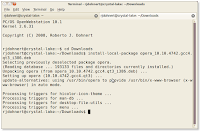
So is installing packages the only way we have enhanced the PC/OS command line? No. Getting drive names and locations in PC/OS or any other linux systems determines what you know about other commands and adding the modifiers to those so that they are human readable and that you get the information that you need. For example, get-drives lists all the mounted disks on your system
These are only a few examples and while they may not seem impressive we are constantly working on it and more improvemenst will be made for PC/OS 11. Later on we will be releasing a list of the new commands and what they do.


No comments:
Post a Comment