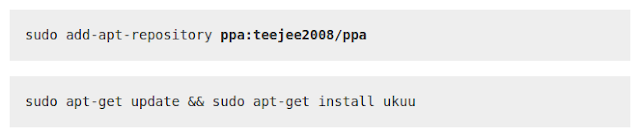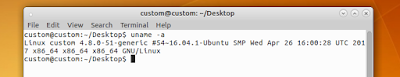Since our Christmas sneak peek many users and future customers have been asking us questions about Linspire and Freespire. How did we acquire the trademarks? How will we differ from Linspire Inc? How come Freespire.org is still operational but doesn’t offer any downloads? What’s the difference between our approach and Linspire Inc. and the now defunct Xandros? What’s the fate of Black Lab Linux going to be?
Q) How did we acquire the Linspire / Freespire trademarks?
We acquired them through Bridgeways.ca before they went out of business. We now own them and it has been our decision since to market them.
Q) How will we differ from Linspire Inc?
We will differ in a few ways. One way we will NOT differ is that Linspire is 1st and foremost a commercial product. Linspire Inc. required that you purchase a license yearly to get updates and access to CNR. We will not enforce any such requirement. Once the initial purchase is made, the product is yours. We will not lock you out of updates or the software center. But, you are locked into the version purchased; updates until the EOL will be available, for that version. When the new major release is available you will not be able to get the it unless you purchase a license / licenses.
Q) How come there is a Freespire.org and how does that relate to our free download of Freespire?
It’s not related to us in anyway; it’s related to Linspire Inc. The reason that domain is still registered and used is due to an ongoing fight between Kevin Carmony and Michael Robertson. Kevin Carmony brought to light some of the alleged shady dealings of Mr. Robertson and had registered Freespire.com (now defunct). I will not comment on or make any assumptions about the legitimacy of the claims and we have tried to no avail to get the domain. We are stepping up our efforts to get the domain.
Q) What is our approach vs Linspire Inc. and Xandros?
We will be focusing on working with Canonical and Canonical’s core Ubuntu product; we will make improvements on that base and fork from it when we feel it’s necessary. Linspire and Freespire will NOT be just remastered Ubuntu spins. However, Ubuntu is the recognized community desktop leader, and there are hundreds of thousands of apps targeted to the Ubuntu desktop, so basing our new product on this solid application base just makes sense. We will be targeting the new LinspireOS toward the markets where we are undisputed leaders : HPC, education, the enterprise and specialized desktop services. Our release is based on the XFCE desktop; its panel layouts and graphics will not change.
Q) Will we offer the legacy Linspire and Lindows ISO’s?
No. We do not have any permission to redistribute the classic ISOs. And they would be essentially useless.
Q) What happens to Black Lab Linux?
Nothing at all. Black Lab Linux is a separate entity with a totally different development team. Linspire will collaborate with the BL development team when there are common goals. They will offer their version of a community-based FOSS operating system.
Q) How many flavors of Linspire will there be?
As previously stated, there will be no other desktop environments but XFCE. Linspire will come in 3 different flavors : LinspireOS Desktop which is a general desktop OS for home users, business users, students etc. Linspire HPC which is our high performance computing platform targeted toward users who need a very powerful computing environment for high end development, CAD and HD graphics. Linspire Embedded which will be targeted to users who want to repurpose older hardware (5+ yr old desktops, notebooks), IoT and existing ChromeOS users who want an upgrade path for their older and unsupported Chromebooks.
Friday, December 29, 2017
Saturday, December 23, 2017
Merry Christmas from PC/OpenSystems LLC
In celebration of the Christmas holiday PC/OpenSystems LLC and the PC/OS FOSS Development
team is making Linspire 7.0 FREE for download December 24th and 25th. The link will expire at
7:00 am on December 26th. This is our way of wishing everyone a very Merry Christmas as well
as offering a sneak peek at our upcoming product line
Linspire 7.0 contains the following features and applications:
Even though we are offering Linspire 7.0 as a free download users will continue to get free updates to 7.0 codebase through the lifecycle of the product.
You can download from here
http://distro.ibiblio.org/blacklab/linspire/linspire-7-x64.iso
http://distro.ibiblio.org/blacklab/linspire/linspire-7-x64.iso.md5
http://distro.ibiblio.org/blacklab/linspire/linspire-7-x64.iso.sha256
Linspire 7.0 contains the following features and applications:
- Kernel 4.10.0.42
- Web Browser
- Thunderbird e-mail and calendaring suite
- LibreOffice
- Wine 2.0.3
- VirtualBox
- VLC Media Player
- Proprietary multimedia codecs - FULLY LICENSED
- XFS, ZFS, JFS and BTRFS support
Even though we are offering Linspire 7.0 as a free download users will continue to get free updates to 7.0 codebase through the lifecycle of the product.
You can download from here
http://distro.ibiblio.org/blacklab/linspire/linspire-7-x64.iso
http://distro.ibiblio.org/blacklab/linspire/linspire-7-x64.iso.md5
http://distro.ibiblio.org/blacklab/linspire/linspire-7-x64.iso.sha256
Tuesday, December 19, 2017
Linspire LIVES!!!! Q&A
A few months ago we informed the community that we had acquired the Linspire and Freespire marks. Over this period of time we were discussing and contemplating what to do with these marks and if we could successfully bring to market these products and shed the controversy and bad decisions of the past from Linspire Inc. and Xandros without abandoning our current customer base. For these answers we turned to Roberto and we had the final answers to these questions:
Q) Why did we acquire those marks?
A) At first we looked at them as preservation. Sort of what we did with DreamLinux. But the more we looked at the situation the more we realized there was an opportunity. Not to market off of the name but to differentiate our product line.
Q) Linspire Inc. and Freespire were very controversial products. With Richard Stallman calling Linspire and people who use Linspire as "subjecting themselves to new masters" How do you plan to differentiate from Linspire's legacy and can you make it a trusted name?
A) Linspire was a commercial distro and it will remain so. We are an enterprise company with installations around the world and a customer base that trusts us. They trust us to make the right decisions, they trust us to make good products and to deliver quality. We will continue to do that. So RMS and other GNU purists as I call them will like the new Linspire as much as they liked the old one. The mistake Linspire Inc. made with Freespire was they tried to appease the Open Source community. We have always wanted to a have a free-as-in-beer distribution. Now I want to have a free as in freedom distribution. OUR Freespire will come as close to the FSF defined distribution as we can and it wont harass you to upgrade to any commercial release. If you like Freespire and want to use that full time unabated on your desktop, bless you. We have removed Flash and other multimedia codec's from the initial install. We have not removed the binary blobs from the kernel YET. Some people need these drivers to make their hardware work and even though we have removed the binary codec's they are still available via the repositories. Now some people will say "Well since they are available via the repositories thats disingenuous" we dont think so. I feel that the purists know what they want, they know whats in the repositories and so they know what to install and what not to. On the other side you have those people that want convenience and want to have this software available. Now RMS and others may argue "Well thats bad and that we are enablers" and in some cases they are right. We think its YOUR computer and you should be able to do with it what you want. IF you want to run just OSS software, go right ahead. If you need some proprietary software, go right ahead. Look, I want the binary blobs and binary only software gone from the Linux ecosystem as much as possible. But until users can go to Wal-Mart or Best Buy and buy ANY system and install a FSF sponsored distro and have everything work out-of-box then we need to do everything possible to make sure it does work. We want to bring other people into the Linux ecosystem. We want more users. If we deliver software that we know wont work by design then users will get frustrated and move on. Linspire 7.0 is an enterprise desktop distribution. For many people it will replace Black Lab Enterprise Linux on their desktops and it will allow Xandros customers and other desktop Linux enterprise users to upgrade to a fully supported distribution. Linspire 7.0 does contain the binary codecs and binary software like Skype, Chrome etc.
Q) How many enterprise users were there of Xandros Desktops? Wouldn't they have upgraded by now?
A) Actually quite a few and no. A lot of Enterprise users dont upgrade but every 10 years. So its coming up.
Q) With Ubuntu, SUSE, Red Hat, and Linux Mint do we really need another desktop distribution for the enterprise?
A) Yes. Linux Mint is not an enterprise desktop. Im sure there are some Linux Mint installs out there and thats fine. I have seen it in very few bids. Ubuntu, SUSE, Red Hat all produce generic desktop flavors catered to developers and common productivity workers. We produce a desktop Linux distribution that caters to EVERYONE and people dont have to touch the command line unless they really want to. Thats been our secret sauce and what has made us successful in the enterprise desktop scene.
Q) Will Linspire and Freespire be available pre-installed on systems?
A) Yes. On ours and we plan to open an OEM licensing program with Linspire as well.
Q) Finally, what is going to happen to Black Lab Enterprise Linux?
A) BLL will continue to be developed and will migrate into a true community enterprise OS. BLL will cater to Enterprise users who want a freely available high performance and high available FREE distribution for users. The Black Lab team will need donations and other means of funding for themselves but they will have their own hardware and software licensing. Black Lab is governed by a board and PC/OpenSystems LLC as a company and myself believe it or not have very little influence on those decisions anymore.
Q) Will Linspire 7.0 and Freespire 3.0 retain state, corporate and other certifications that Black Lab Enterprise did?
A) Linspire 7.0 will be tested against these test suites and WILL retain ALL certifications that Black Lab Enterprise Linux has from DAY 1. We have already submitted, tested and recieved certification already. So if you use BLL now your transition to Linspire 7.0 will be just as seamless.
Q) How will this reflect on current subscribers?
A) All current subscribers will not see any changes to their support options at all.
Q) Will Linspire 7.0 and Freespire 3.0 retain state, corporate and other certifications that Black Lab Enterprise did?
A) Linspire 7.0 will be tested against these test suites and WILL retain ALL certifications that Black Lab Enterprise Linux has from DAY 1. We have already submitted, tested and recieved certification already. So if you use BLL now your transition to Linspire 7.0 will be just as seamless.
Q) How will this reflect on current subscribers?
A) All current subscribers will not see any changes to their support options at all.
Q) What is the general availability date of Linspire and Freespire?
A) January 2nd 2018
Monday, November 27, 2017
Black Lab Enterprise Linux 11.5 Released
Today the PC/OpenSystems Open Source development team is pleased to announce the public release of Black Lab Enterprise Linux 11.5, the latest development of our open source project. We have made several enhancements which benefit both new users or veterans upgrading from our last release, or the one before that. Black Lab Enterprise Linux is a an excellent drop-in replacement for Windows, MacOS or other distributions of Linux.
BLEL 11.5 is distributed in two flavors, Desktop and Core. The first is full featured, offering everything users need : productivity software, games, software development tools, cloud and business applications. It’s optimized for general everyday desktop use. Core is designed for embedded systems, IoT devices and users who want to build their own systems from the ground up; servers, appliances and specialized desktop environments can be brought out of Core. The user has total control of what is installed, including only a web browser and media player by default.
What comes with Black Lab Enterprise Linux 11.5?
Kernel 4.10.0-40
XFCE 4.12
Chromium Browser
Thunderbird + Lightning Extension
Shotwell
Dia
Audacious
Parole Media Player
Skype
Fully Licensed Multimedia Codecs
Support for all major gamepads and controllers
There are hundreds of thousands of applications available from the Software Center so you can expand on these selections to your heart’s content. Whether you need a gaming system or productivity powerhouse, Black Lab Enterprise Linux is the fastest growing Linux based desktop system on the market today.
With the holiday season coming up you can purchase Black Lab Enterprise Linux as the perfect stocking stuffer and the Live USB or Live SD card come in seasonal packaging.
You can download Black Lab Enterprise Linux from here
Wednesday, November 22, 2017
Holiday Sale
As the holiday season approaches we are preparing for our annual holiday sales and fundraiser. This year we have a great offering for our customers. All systems or software ordered BEFORE December 12, 2017 will be shipped and received before Christmas.
1. A USB or SD card installer of Black Lab Enterprise Linux - Give the gift of Linux this holiday season and give them the most complete Windows and Mac OS replacement on the market today. With facilities for gaming, thousands of applications available and an easy to use interface Black Lab Enterprise Linux makes a great stocking stuffer. We ship these in seasonal packaging so we take away the chore of gift wrapping for you.
2. We have two desktop systems available this holiday season. One portable and one desktop system. These systems are brand name systems and come with 4 years of extended warranty out of the box and we will even do the gift wrapping for you.
Please note: Black Lab Enterprise Linux will ship with system software 11.5.
Please note: Black Lab Enterprise Linux will ship with system software 11.5.
ACER Aspire 1
- Intel Celeron N3450 Quad-Core Processor (Up to 2.2GHz)
- 14" Full HD 1920 x 1080 Widescreen Display
- 4GB Onboard Memory, 32GB Internal Storage
- 2-cell Li-Ion (4810 mAh) Battery, Up to 9 Hours Battery Life
Price: $295.00 USD
ACER Aspire XC
- Intel Celeron N3050 Dual-Core processor 1.6GHz (up to 2.16GHz via Turbo Boost), 4GB DDR3 SDRAM system memory (expandable to 8GB), 500GB SATA hard drive, DVD-RAM+/-R/RW drive
- SD memory card reader, 2 x USB 3.0 ports, 2 x USB 2.0 ports, 2x HDMI ports, 1 x headphone jack, 1 x microphone jack, 3 x audio ports, 1 x Ethernet port
- 1 x external 5.25" bay, 1 x 3.5" bay, 1 x mini PCI Express slot, 10/100/1000Mbps Gigabit Ethernet, Intel HD Graphics
Price: $250.00 USD
Sunday, August 20, 2017
Black Lab Enterprise Linux 11.0.3 released
Today we are pleased to announce the release of Black Lab Enterprise Linux 11.0.3 for general availability.
Black Lab Enterprise Linux 11.0.3 is targeted to small to medium sized businesses and is used in production environments around the world ranging from businesses, education facilities, research laboratories, and multimedia production facilities.
There have been many changes to Black Lab Enterprise Linux that were requested by customers and users. We have four official builds:
Black Lab Enterprise Linux
Black Lab Linux for Education
Black Lab Embedded Linux
Black Lab Studio
While our official builds are based on the GNOME desktop with the exception of Black Lab Embedded Linux, which is based on LXDE, we do offer desktop spins for users. that include KDE Plasma 5, XFCE, LXDE and Mate.
Black Lab Enterprise Linux focuses on the following changes.
Kernel 4.10.0-37
Google Chrome 60
Thunderbird 52.3
LibreOffice 5.4
Webmin 1.8
ksplice for rebootless kernel updates
Samba 4
OpenLDAP
Container support
Web container support
Support for the XFS, JFS and BTRFS file systems for installation targets
Black Lab Linux for Education contains all the Edubuntu and Debian Edu packages for K-12 facilities.
Black Lab Studio contains many of the tools available for Ubuntu Studio and more. It contains tools for audio editing and composition, 3D rendering tools and video editing utilities and is aimed at the creative market.
Current licensee's can request a new USB Installer to be sent of they can download the new release from their digital locker
You can purchase hardware with Black Lab Enterprise Linux preinstalled from
http://www.pc-opensystems.com
You can download Black Lab Enterprise Linux and its flavors from here:
Black Lab Enterprise Linux
http://distro.ibiblio.org/blacklab/enterprise/bll-1103-ent-x64.iso
http://distro.ibiblio.org/blacklab/enterprise/bll-1103-ent-x64.iso.md5
http://distro.ibiblio.org/blacklab/enterprise/bll-1103-ent-x64.iso.sha256
Black Lab Linux for Education
http://distro.ibiblio.org/blacklab/education/bll-1103-edu-x64.iso
http://distro.ibiblio.org/blacklab/education/bll-1103-edu-x64.iso.md5
http://distro.ibiblio.org/blacklab/education/bll-1103-edu-x64.iso.sha256
Black Lab Embedded Linux
http://distro.ibiblio.org/blacklab/embedded/bll-embedded-1103-x64.iso
http://distro.ibiblio.org/blacklab/embedded/bll-embedded-1103-x64.iso.md5
Black Lab Studio
http://distro.ibiblio.org/blacklab/studio/bll-1103-studio-x64.iso
http://distro.ibiblio.org/blacklab/studio/bll-1103-studio-x64.iso.md5
http://distro.ibiblio.org/blacklab/studio/bll-1103-studio-x64.iso.sha256
Black Lab Enterprise Linux desktop spins
KDE Plasma 5
http://distro.ibiblio.org/blacklab/spins/bll-1103-kde-x64.iso
http://distro.ibiblio.org/blacklab/spins/bll-1103-kde-x64.iso.md5
http://distro.ibiblio.org/blacklab/spins/bll-1103-kde-x64.iso.sha356
LXDE
http://distro.ibiblio.org/blacklab/spins/bll-1103-lxde-x64.iso
http://distro.ibiblio.org/blacklab/spins/bll-1103-lxde-x64.iso.md5
http://distro.ibiblio.org/blacklab/spins/bll-1103-lxde-x64.iso.sh256
XFCE
http://distro.ibiblio.org/blacklab/spins/blacklab-11-x86_64.iso
http://distro.ibiblio.org/blacklab/spins/blacklab-11-x86_64.iso.md5
http://distro.ibiblio.org/blacklab/spins/blacklab-11-x86_64.iso.sha256
Mate
http://distro.ibiblio.org/blacklab/spins/bll-1103-mate-x64.iso
http://distro.ibiblio.org/blacklab/spins/bll-1103-mate-x64.iso.md5
http://distro.ibiblio.org/blacklab/spins/bll-1103-mate-x64.iso.sha256
You can purchase a Physical copy of Black Lab Enterprise Linux from here
or our webstore
http://www.pc-opensystems.com/p/webstore.html
Black Lab Enterprise Linux 11.0.3 is targeted to small to medium sized businesses and is used in production environments around the world ranging from businesses, education facilities, research laboratories, and multimedia production facilities.
There have been many changes to Black Lab Enterprise Linux that were requested by customers and users. We have four official builds:
Black Lab Enterprise Linux
Black Lab Linux for Education
Black Lab Embedded Linux
Black Lab Studio
While our official builds are based on the GNOME desktop with the exception of Black Lab Embedded Linux, which is based on LXDE, we do offer desktop spins for users. that include KDE Plasma 5, XFCE, LXDE and Mate.
Black Lab Enterprise Linux focuses on the following changes.
Kernel 4.10.0-37
Google Chrome 60
Thunderbird 52.3
LibreOffice 5.4
Webmin 1.8
ksplice for rebootless kernel updates
Samba 4
OpenLDAP
Container support
Web container support
Support for the XFS, JFS and BTRFS file systems for installation targets
Black Lab Linux for Education contains all the Edubuntu and Debian Edu packages for K-12 facilities.
Black Lab Studio contains many of the tools available for Ubuntu Studio and more. It contains tools for audio editing and composition, 3D rendering tools and video editing utilities and is aimed at the creative market.
Current licensee's can request a new USB Installer to be sent of they can download the new release from their digital locker
You can purchase hardware with Black Lab Enterprise Linux preinstalled from
http://www.pc-opensystems.com
You can download Black Lab Enterprise Linux and its flavors from here:
Black Lab Enterprise Linux
http://distro.ibiblio.org/blacklab/enterprise/bll-1103-ent-x64.iso
http://distro.ibiblio.org/blacklab/enterprise/bll-1103-ent-x64.iso.md5
http://distro.ibiblio.org/blacklab/enterprise/bll-1103-ent-x64.iso.sha256
Black Lab Linux for Education
http://distro.ibiblio.org/blacklab/education/bll-1103-edu-x64.iso
http://distro.ibiblio.org/blacklab/education/bll-1103-edu-x64.iso.md5
http://distro.ibiblio.org/blacklab/education/bll-1103-edu-x64.iso.sha256
Black Lab Embedded Linux
http://distro.ibiblio.org/blacklab/embedded/bll-embedded-1103-x64.iso
http://distro.ibiblio.org/blacklab/embedded/bll-embedded-1103-x64.iso.md5
Black Lab Studio
http://distro.ibiblio.org/blacklab/studio/bll-1103-studio-x64.iso
http://distro.ibiblio.org/blacklab/studio/bll-1103-studio-x64.iso.md5
http://distro.ibiblio.org/blacklab/studio/bll-1103-studio-x64.iso.sha256
Black Lab Enterprise Linux desktop spins
KDE Plasma 5
http://distro.ibiblio.org/blacklab/spins/bll-1103-kde-x64.iso
http://distro.ibiblio.org/blacklab/spins/bll-1103-kde-x64.iso.md5
http://distro.ibiblio.org/blacklab/spins/bll-1103-kde-x64.iso.sha356
LXDE
http://distro.ibiblio.org/blacklab/spins/bll-1103-lxde-x64.iso
http://distro.ibiblio.org/blacklab/spins/bll-1103-lxde-x64.iso.md5
http://distro.ibiblio.org/blacklab/spins/bll-1103-lxde-x64.iso.sh256
XFCE
http://distro.ibiblio.org/blacklab/spins/blacklab-11-x86_64.iso
http://distro.ibiblio.org/blacklab/spins/blacklab-11-x86_64.iso.md5
http://distro.ibiblio.org/blacklab/spins/blacklab-11-x86_64.iso.sha256
Mate
http://distro.ibiblio.org/blacklab/spins/bll-1103-mate-x64.iso
http://distro.ibiblio.org/blacklab/spins/bll-1103-mate-x64.iso.md5
http://distro.ibiblio.org/blacklab/spins/bll-1103-mate-x64.iso.sha256
You can purchase a Physical copy of Black Lab Enterprise Linux from here
or our webstore
http://www.pc-opensystems.com/p/webstore.html
Saturday, June 3, 2017
ukuu - KSPlice updates your kernel on the fly, ukuu lets you pick your version
Black Lab Linux tests its new releases rigorously and generally tries to balance the demands of new hardware with what's tried, true and stable. When I asked lead developer Roberto J. Dohnert about ukuu (Ubuntu kernel update utility) this was his response :
Even so, a BLL user might find themselves with a piece of hardware that might be better supported on a non-LTS kernel. These are provided by Canonical, but are not tested through its HWE (hardware enablement stack) process which allows LTS release users to periodically update to more recent kernels which have been vetted. Ukuu simply allows for mainline, untested kernels to be installed. Look for the article on how to install it here and use this PPA (Personal Package Archive) :
 After installation, the utility is found in Black Lab's System menu and after launching it, the utility begins to update sources and search for available mainline kernels. As shown in the picture below, the kernel that the current session, Live or installed, is running on is shown. The graphics give the rest of the information : if Tux is displayed in normal colors, it's a stable selection; if Tux is red, it's an unstable, or testing kernel.
After installation, the utility is found in Black Lab's System menu and after launching it, the utility begins to update sources and search for available mainline kernels. As shown in the picture below, the kernel that the current session, Live or installed, is running on is shown. The graphics give the rest of the information : if Tux is displayed in normal colors, it's a stable selection; if Tux is red, it's an unstable, or testing kernel.

Even so, a BLL user might find themselves with a piece of hardware that might be better supported on a non-LTS kernel. These are provided by Canonical, but are not tested through its HWE (hardware enablement stack) process which allows LTS release users to periodically update to more recent kernels which have been vetted. Ukuu simply allows for mainline, untested kernels to be installed. Look for the article on how to install it here and use this PPA (Personal Package Archive) :
 After installation, the utility is found in Black Lab's System menu and after launching it, the utility begins to update sources and search for available mainline kernels. As shown in the picture below, the kernel that the current session, Live or installed, is running on is shown. The graphics give the rest of the information : if Tux is displayed in normal colors, it's a stable selection; if Tux is red, it's an unstable, or testing kernel.
After installation, the utility is found in Black Lab's System menu and after launching it, the utility begins to update sources and search for available mainline kernels. As shown in the picture below, the kernel that the current session, Live or installed, is running on is shown. The graphics give the rest of the information : if Tux is displayed in normal colors, it's a stable selection; if Tux is red, it's an unstable, or testing kernel.
Selecting Hide unstable or RC releases under Setttings hides the unstable kernels and only the stable mainline releases are shown :
Since I'm currently running in a Live session on an experimental release, I'm not actually going to install any of these 4.10 or 4.11 series kernels. But I have tested ukuu on a recently released IoT (Internet of Things) build to see if it would improve throughput on a TP-Link AC wireless card; it didn't, appreciably. But it was an interesting exercise and the IoT build was otherwise unaffected.
To the reader, emphasis PC-Opensystems LLC : try this at your own risk. Black Lab Linux does not support using Canonical's mainline kernels in its consumer or enterprise builds. Roberto J. has mentioned that he might add the utility to future testing builds, but again, user beware!
Take care updating that kernel!
Friday, May 26, 2017
Black Lab Enterprise Linux vs Red Hat Enterprise Linux
Many customers have asked us. What are the benefits of Black Lab Enterprise Linux vs Red Hat Enterprise Linux. Below we have prepared a chart that outlines the differences between Black Lab Enterprise Linux vs Red Hat Enterprise Linux.
KSplice Uptrack - kernel updating is necessary, not optional
Even on Black Lab Linux, with its ever-vigilant development squad.
KSplice is an Oracle utility, primarily designed for Linux servers that need frequent patching but can't afford even the the momentary downtime of a reboot.
Roberto J. Dohnert has incorporated this utility at the desktop level to give the desktop user of his Enterprise Desktop a similar ability to update-minus-reboot. I'm using an earlier IoT (InternetofThings) build optimized for single-board systems, which doesn't include KSplice by default. So to install it, I downloaded the .deb from this link and installed it using Gdebi :
After installation, launch the program and from the Accessories -> System submenu in Xfce or Accessories menu in MATE, System Tools submenu. You will be prompted to enter the admin / sudo password and KSplice will begin searching its database :
After installation completes, the utility will open and show available updates to the kernel. Detailed view shows recent patches such as CVE-2017-7308, memory corruption in AF_PACKET socket options. The last sentence in the description of the Common Vulnerability Exposure is cuts to the heart of the matter "A local user could this flaw to elevate privileges." More information can be found here and here. Linux, because of its basic security model, is a more hardened platform than Windows, but privilege-escalation exploits are the most persistent threat that a Linux server admin or (less likely) desktop user faces. And this is the end result :
Check out Black Lab, it's stable, well-designed and secure. And if you're using a different distro, download KSplice here. Linux has a smaller attack surface, and the average user is unlikely to be hacked, but ransomware and malware are constantly changing threats whose vector can't be anticipated; secure now doesn't necessarily mean secure always.
KSplice is an Oracle utility, primarily designed for Linux servers that need frequent patching but can't afford even the the momentary downtime of a reboot.
Roberto J. Dohnert has incorporated this utility at the desktop level to give the desktop user of his Enterprise Desktop a similar ability to update-minus-reboot. I'm using an earlier IoT (InternetofThings) build optimized for single-board systems, which doesn't include KSplice by default. So to install it, I downloaded the .deb from this link and installed it using Gdebi :
After installation, launch the program and from the Accessories -> System submenu in Xfce or Accessories menu in MATE, System Tools submenu. You will be prompted to enter the admin / sudo password and KSplice will begin searching its database :
After installation completes, the utility will open and show available updates to the kernel. Detailed view shows recent patches such as CVE-2017-7308, memory corruption in AF_PACKET socket options. The last sentence in the description of the Common Vulnerability Exposure is cuts to the heart of the matter "A local user could this flaw to elevate privileges." More information can be found here and here. Linux, because of its basic security model, is a more hardened platform than Windows, but privilege-escalation exploits are the most persistent threat that a Linux server admin or (less likely) desktop user faces. And this is the end result :
Check out Black Lab, it's stable, well-designed and secure. And if you're using a different distro, download KSplice here. Linux has a smaller attack surface, and the average user is unlikely to be hacked, but ransomware and malware are constantly changing threats whose vector can't be anticipated; secure now doesn't necessarily mean secure always.
Monday, May 15, 2017
Back to the Future - Enterprise 11 MATE
The recursive acronym MATE stands for MATE Advanced Traditional Environment. It's a fork of the now unmaintained GNOME 2 code base. The acronym is fitting : while some of its features seem like a throwback, MATE's stability, speed and customizability are being taken into the future by developers like Roberto J. Dohnert, whose customers appreciate ease-of-use, lack of surprises and a desktop environment that can be molded to suit their purposes. And same as last time : no surprises, the shots on this review are of the unmodified Black Lab 11 MATE Enterprise Edition.
This is the default desktop; two panels, Applications, Places and System on top left, notification area on top right, Show Desktop bottom left, Windows Buttons in the middle of the bottom panel, Pager on the bottom right.
The MATE version is 1.2.11 :
The kernel version is 4.8 stable, lining up with the Ubuntu LTS base that Black Lab is built on :
Speed and responsiveness are, once again, very good. Resource useage is low.
Suspend works smoothly in MATE, same as Xfce. AC wireless and the 5 GhZ band are quickly recognized and speed is very good. I haven't caught Roberto J. Dohnert at a moment when he's had enough Starbucks' coffee to tell me why Black Lab is so much better with AC wireless than other distros; it's no doubt a kernel-level change beyond my Linux comprehension.
This version includes the default MATE application set (Caja file manager, Pluma Text Editor, Rhythmbox media player, Brasero DVD-burning, Eye of Mate image viewer) - all work smoothly, I encountered no issues whatsoever performing basic tasks in a Live session.
This time around I'm going to try the Evolvere icon set with Black Lab 11 MATE; once again I'll be using a PPA to install :
I enter the PPA in the terminal, select Enter, apt-update and then install evolvere-icon-suite :
This returns an error which requires editing repositories in the Synaptic Package Manager (included by default in Enterprise 11) :
The distribution line is changed from Xenial to Trusty. After this, the icon suite is shown in Synaptic Search :
But again, errors out; when I performed an apt update && apt install evolvere-icon-suite, the software installed as expected. I don't know why that is, but seems to be an upstream issue unrelated to the current release.
After installation, I selected System - Preferences - Look and Feel, customized the current theme and found the Evolvere Sunken selection available among others :
And here's the desktop, once again, pretty vanilla, no real tweaking necessary :
I prefer Xfce, but MATE is super-solid and another very cool release in the Enterprise 11 series. It's worthy of a place on any user's Desktop. Give it a try!
Black Lab 11 MATE Enterprise
MD5
Sunday, May 14, 2017
Black Lab 11 - best damn Xfce ever???
In his words, to the dev team and contributors (like me), lead developer Roberto J. Dohnert called this release, #11 in the Black Lab series "the best damn Xfce desktop ever!"
Let's take a look. And just for the record, since he's gotten some stick from customers about screens advertised here on the blog and on Facebook, Roberto advised me to keep the default theme so that everyone can see what it looks like out-of-the-box. Later, I'll show the steps I took to install a custom icon (Papirus) theme. And as a note, all shots and steps taken were from a Live session on my test box, an Quad2 Core Optiplex 780, 8 GB RAM, 320 GB RAID0.
Here's the default desktop, single panel on top, Home, Removeable devices, Trash and Installer on the the left :
The Live session loads quickly, applications in the Panel (Thunar, Libreoffice 5.1, Rhythmbox, Firefox 52.1 ESR) are designed for the Enterprise user - no surprises, work that needs to be done gets done.
The kernel is current 4.8 stable :
Xfce is lean and mean, light on the hardware even while doing some blogging and browsing and installing icedtea-8-plugin through apt.
And to keep it up-to-date, without interruptions, BL 11 Xfce feature the Ksplice Uptrack Manager for on-the-fly no-reboot-required OS and security patches :
Speed and responsiveness are excellent. Suspend works smoothly. BTRFS is an installable filesystem option in v 11, supporting snapshots. AC wireless and the 5 GhZ band are quickly recognized and speed is very good, unusual among distros I've tested. Why exactly? I don't know. Ask Roberto J. Dohnert; if he's had enough Starbucks' coffee or you offer to initiate a support contract, he may be forthcoming.
This release features the default Xfce application set (Thunar file manager, Leafpad text editor, Parole media player, Xfburn CD-burning program, Ristretto image viewer) and all work exactly as expected - straightforward, no-nonsense. In the theming department, v 11 uses the GNOME icon set. As I said, I've customized sessions before, and people get an incorrect idea of what the finished product is going to look like; this time around, I'm going to show interested users how I install the customized icon set (Papirus) that I'll be using and how to apply it.
This install will use a PPA (Personal Package Archive). I enter the PPA in the terminal, select Enter, apt-update and then install papirus-icon-theme :
And it's now an option:
And now, the Desktop, after the only customization that I've done during the Live session (and probably the only one necessary for me after installation) :
Give v 11 a try. Black Lab Linux will be offering the OS for free, concentrating on its hardware. You have nothing to lose and a really cool OS (particularly this Xfce spin) to try.
Links :
Black Lab 11 Xfce Enterprise
MD5
Stay tuned for the MATE review!
Let's take a look. And just for the record, since he's gotten some stick from customers about screens advertised here on the blog and on Facebook, Roberto advised me to keep the default theme so that everyone can see what it looks like out-of-the-box. Later, I'll show the steps I took to install a custom icon (Papirus) theme. And as a note, all shots and steps taken were from a Live session on my test box, an Quad2 Core Optiplex 780, 8 GB RAM, 320 GB RAID0.
Here's the default desktop, single panel on top, Home, Removeable devices, Trash and Installer on the the left :
The Live session loads quickly, applications in the Panel (Thunar, Libreoffice 5.1, Rhythmbox, Firefox 52.1 ESR) are designed for the Enterprise user - no surprises, work that needs to be done gets done.
The kernel is current 4.8 stable :
Xfce is lean and mean, light on the hardware even while doing some blogging and browsing and installing icedtea-8-plugin through apt.
And to keep it up-to-date, without interruptions, BL 11 Xfce feature the Ksplice Uptrack Manager for on-the-fly no-reboot-required OS and security patches :
Speed and responsiveness are excellent. Suspend works smoothly. BTRFS is an installable filesystem option in v 11, supporting snapshots. AC wireless and the 5 GhZ band are quickly recognized and speed is very good, unusual among distros I've tested. Why exactly? I don't know. Ask Roberto J. Dohnert; if he's had enough Starbucks' coffee or you offer to initiate a support contract, he may be forthcoming.
This release features the default Xfce application set (Thunar file manager, Leafpad text editor, Parole media player, Xfburn CD-burning program, Ristretto image viewer) and all work exactly as expected - straightforward, no-nonsense. In the theming department, v 11 uses the GNOME icon set. As I said, I've customized sessions before, and people get an incorrect idea of what the finished product is going to look like; this time around, I'm going to show interested users how I install the customized icon set (Papirus) that I'll be using and how to apply it.
And it's now an option:
And now, the Desktop, after the only customization that I've done during the Live session (and probably the only one necessary for me after installation) :
Give v 11 a try. Black Lab Linux will be offering the OS for free, concentrating on its hardware. You have nothing to lose and a really cool OS (particularly this Xfce spin) to try.
Links :
Black Lab 11 Xfce Enterprise
MD5
Stay tuned for the MATE review!
Monday, May 8, 2017
Q&A with Roberto J. Dohnert
This week PC/OpenSystems LLC made some radical announcements and changes regarding their hardware and software policies and we will be discussing that with the lead system designer and CEO, Roberto J. Dohnert.
Q) Good evening Roberto how are things going?
A) Good.
Q) How hectic was today?
A) Whenever we have a major release its always hectic especially with this one because this has been worked on since September 2016.
Q) So what happened to netOS? There was a lot of disappointment that that release was scrubbed.
A) Back in October of 2016 we put out our new road-map and in there we showed the merging of the projects. So netOS was not scrubbed it was merged. You still have the same software and the same features that were present in netOS. Like any other software project we looked at our resources and we were paying for two development teams. Basically two different teams doing the exact same thing so we decided to merge the teams. The reason it took us 8 months is because we had to merge two different development tree's into one and that's a lot of work.
Q) Hardware question, why Dell and not Lenovo or stick with ACER?
A) When we looked for hardware we looked into our target segment. Education, enterprise and consumer and Dell by far has the highest visibility. Dell unlike ACER also had the ability to ship the fastest and in bulk. So its an awesome experience. Now this is not a shot at ACER. ACER makes good products but ACER is more a consumer company than an Enterprise company and for what they do they do an awesome job. BTW their Chromebooks are really good and that's why we still sell the ACER Chromebooks. In that segment they fit and fit very well.
Q) You also said price had nothing to do with the decision. What did you mean by that?
A) When we talked with our education and business customers the message was simple. They don't care about price as much as they care about quality, durability and availability. We also have to look at whats on their buying list. When you look at Dell, they are pretty much on everyone's buying list. They are one of the top brands if not the top brand. Lenovo is #2 and HP is #3. ACER is the top of the list for, once again, Chromebooks but not for general desktops and servers. Customers want their systems within 14 days not in a month and a half. With a 20 system order we were getting 10 through ACER and having to go to Walmart and Best Buy to get the rest and that's no way to run a business and that's not what customers want. We just fulfilled a 30 system order and with Dell they had all the systems to us in 4 days.
Q) I noticed some of the systems we offer are a tad on the premium side. What makes our systems cost more? Are they a value when customers can just go to Amazon and buy it for much cheaper?
A) Well what makes us different from our competitors is that our systems come with a 4 year extended warranty out of box on all desktop hardware and a 3 year extended warranty out of box on portable systems. All systems also come with a UPS system. Our competitors charge a lot more for what comes as standard on systems you order from us. Are we a bit more expensive? Yes but look at what comes with it.
Q) I notice we offer many All-in-one systems and very few traditional desktop PC's. Are we essentially copying Apple or is this a trend?
A) Its actually a trend. When we did our customer studies we asked them what systems did they want the most. All-in-ones were at the top of the list along with notebooks. Some pro customers wanted traditional desktop systems for the expandable options. So we offer the best systems for what our customers want. Copying Apple had nothing to do with the decision.
Q) Black Lab Linux was considered the crown jewel of the company and it used to be a major revenue source for PC/OpenSystems. What changed?
A) Once again we looked at sales reports and looked at customers. Hardware sales are on the rise. Software sales are on the decline. People no longer have to buy Windows systems and wipe out Windows and install Linux. With System 76, Dell, Pogo Linux and others Linux now comes as the default OS on systems shipped from the factory. We were shipping a lot of hardware units a month and less physical copies of Black Lab Linux. So we made the decision with our enterprise versions; lets just give it away for free and sell hardware and support subscriptions. It also allows more eyeballs on our products which is also very important in our industry.
Q) How do you plan to compete against hundreds of thousands of Linux distributions?
A) Well if you look at the community itself you have hundreds of thousands of distributions. If you look at the business and education markets you have 5 commercial distributions. Red Hat, SUSE, Oracle, Black Lab, and some Ubuntu. In the education market you have Red Hat, Black Lab and Chrome OS. We took a tour of a clients site recently. It was a US government research facility and they use a lot of Linux and they don't just use one. You see SUSE on the IBM z mainframes, Red Hat on the servers, and they use Black Lab on the desktop and that's what they needed. They needed a distribution focused on the enterprise desktop. Not a server distribution with a half baked workstation option. Customers want a distribution that they can stick on a developers laptop and take the same distribution and stick it on an administrators desktop and a secretaries desktop and call it a day. Red Hat, Oracle and SUSE are great on the server. They are award winning. Yet not so much on a desktop. The two community distributions that I have seen in business that don't have a focus on enterprise is CentOS and Gentoo and they are used for specific reasons.
Q) Chrome OS as you know has a major presence in education. How do you successfully compete with a total cloud offering?
A) If you look at Chrome OS, its actually quite interesting. Its not new technology. Its a client server solution. The same we saw in the 1980's and the 1990's but it has a prettier user interface. It has a much wider reach as well. In the 80's and 90's you were restricted to what was running in the basement where now you can reach out across the internet. But, its what customers want and we sell Chrome devices, we create applications for it. But some customers are not comfortable with web only storage and they aren't OK with their work not being on site. Chrome OS also lacks traditional client side applications and some of the popular Linux titles aren't there. With Black Lab Enterprise for Education you can run traditional and popular titles and web based applications and your data is stored on the web or locally. Its the customers choice. Some customers want that flexibility, some want Chromebooks and we are glad to be able to offer both.
Q) What made the team standardize on the GNOME desktop? Why not XFCE, why not MATE, why not KDE or the others?
A) Because its what customers wanted. If you look at the major distributions in enterprise and education they standardize on the GNOME desktop. We delivered releases based on different desktop options but customers always came back to GNOME. Customers can install whatever desktop they wish and for embedded systems we offer DWM on the same ISO. But we are here for the customers and what they want. Not what we want.
Q) We are primarily a desktop company. Black Lab Linux and Black Lab Enterprise Linux are desktop distributions. So whats Black Lab Server? and who is the target audience for Black Lab Server?
A) We originally just had desktop distributions only. Customers came to us and said they needed a server solution. They didn't want to go to Red Hat or SUSE and pay thousands of dollars and they wanted something that we could service and support. So we created Black Lab Server which is more of a small or medium sized solution and we have seen an uptick in that product in education. You wont see it on mainframes and you wont see it in racks of servers in Googles data centers.
Q) The support options. Black Lab Enterprise Linux is now available for free under whats called the self support umbrella. Yet customers can buy a support subscription. What value does a support subscription bring?
A) With self support you get your support through our forums, social media and community. With the support subscription you get 12 months of phone and e-mail support. You get an option of onsite or remote installation, management and deployment. When you purchase the unlimited facility license you also get the option of a custom spin generation. We create a custom spin for you that includes the applications that you want, desktop styling and more. So yes we bring tons of value to our support subscriptions.
Q) Can users contribute to Black Lab Linux and Black Lab Enterprise Linux?
A) Users can contribute whatever they want. If they want to donate to us, use the donate button on the website, if they want to donate hardware, contribute code or artwork contact support@pc-opensystems.com if they want to contribute documentation contact Rich Dennis, rdennis@pc-opensystems.com
Q) Thank you very much for taking time out to speak to us. Where can users and potential customers get more information?
A) Your welcome and customers and users can get more information about software and hardware from the website.
http://www.pc-opensystems.com
http://www.blacklablinux.org
Q) Good evening Roberto how are things going?
A) Good.
Q) How hectic was today?
A) Whenever we have a major release its always hectic especially with this one because this has been worked on since September 2016.
Q) So what happened to netOS? There was a lot of disappointment that that release was scrubbed.
A) Back in October of 2016 we put out our new road-map and in there we showed the merging of the projects. So netOS was not scrubbed it was merged. You still have the same software and the same features that were present in netOS. Like any other software project we looked at our resources and we were paying for two development teams. Basically two different teams doing the exact same thing so we decided to merge the teams. The reason it took us 8 months is because we had to merge two different development tree's into one and that's a lot of work.
Q) Hardware question, why Dell and not Lenovo or stick with ACER?
A) When we looked for hardware we looked into our target segment. Education, enterprise and consumer and Dell by far has the highest visibility. Dell unlike ACER also had the ability to ship the fastest and in bulk. So its an awesome experience. Now this is not a shot at ACER. ACER makes good products but ACER is more a consumer company than an Enterprise company and for what they do they do an awesome job. BTW their Chromebooks are really good and that's why we still sell the ACER Chromebooks. In that segment they fit and fit very well.
Q) You also said price had nothing to do with the decision. What did you mean by that?
A) When we talked with our education and business customers the message was simple. They don't care about price as much as they care about quality, durability and availability. We also have to look at whats on their buying list. When you look at Dell, they are pretty much on everyone's buying list. They are one of the top brands if not the top brand. Lenovo is #2 and HP is #3. ACER is the top of the list for, once again, Chromebooks but not for general desktops and servers. Customers want their systems within 14 days not in a month and a half. With a 20 system order we were getting 10 through ACER and having to go to Walmart and Best Buy to get the rest and that's no way to run a business and that's not what customers want. We just fulfilled a 30 system order and with Dell they had all the systems to us in 4 days.
Q) I noticed some of the systems we offer are a tad on the premium side. What makes our systems cost more? Are they a value when customers can just go to Amazon and buy it for much cheaper?
A) Well what makes us different from our competitors is that our systems come with a 4 year extended warranty out of box on all desktop hardware and a 3 year extended warranty out of box on portable systems. All systems also come with a UPS system. Our competitors charge a lot more for what comes as standard on systems you order from us. Are we a bit more expensive? Yes but look at what comes with it.
Q) I notice we offer many All-in-one systems and very few traditional desktop PC's. Are we essentially copying Apple or is this a trend?
A) Its actually a trend. When we did our customer studies we asked them what systems did they want the most. All-in-ones were at the top of the list along with notebooks. Some pro customers wanted traditional desktop systems for the expandable options. So we offer the best systems for what our customers want. Copying Apple had nothing to do with the decision.
Q) Black Lab Linux was considered the crown jewel of the company and it used to be a major revenue source for PC/OpenSystems. What changed?
A) Once again we looked at sales reports and looked at customers. Hardware sales are on the rise. Software sales are on the decline. People no longer have to buy Windows systems and wipe out Windows and install Linux. With System 76, Dell, Pogo Linux and others Linux now comes as the default OS on systems shipped from the factory. We were shipping a lot of hardware units a month and less physical copies of Black Lab Linux. So we made the decision with our enterprise versions; lets just give it away for free and sell hardware and support subscriptions. It also allows more eyeballs on our products which is also very important in our industry.
Q) How do you plan to compete against hundreds of thousands of Linux distributions?
A) Well if you look at the community itself you have hundreds of thousands of distributions. If you look at the business and education markets you have 5 commercial distributions. Red Hat, SUSE, Oracle, Black Lab, and some Ubuntu. In the education market you have Red Hat, Black Lab and Chrome OS. We took a tour of a clients site recently. It was a US government research facility and they use a lot of Linux and they don't just use one. You see SUSE on the IBM z mainframes, Red Hat on the servers, and they use Black Lab on the desktop and that's what they needed. They needed a distribution focused on the enterprise desktop. Not a server distribution with a half baked workstation option. Customers want a distribution that they can stick on a developers laptop and take the same distribution and stick it on an administrators desktop and a secretaries desktop and call it a day. Red Hat, Oracle and SUSE are great on the server. They are award winning. Yet not so much on a desktop. The two community distributions that I have seen in business that don't have a focus on enterprise is CentOS and Gentoo and they are used for specific reasons.
Q) Chrome OS as you know has a major presence in education. How do you successfully compete with a total cloud offering?
A) If you look at Chrome OS, its actually quite interesting. Its not new technology. Its a client server solution. The same we saw in the 1980's and the 1990's but it has a prettier user interface. It has a much wider reach as well. In the 80's and 90's you were restricted to what was running in the basement where now you can reach out across the internet. But, its what customers want and we sell Chrome devices, we create applications for it. But some customers are not comfortable with web only storage and they aren't OK with their work not being on site. Chrome OS also lacks traditional client side applications and some of the popular Linux titles aren't there. With Black Lab Enterprise for Education you can run traditional and popular titles and web based applications and your data is stored on the web or locally. Its the customers choice. Some customers want that flexibility, some want Chromebooks and we are glad to be able to offer both.
Q) What made the team standardize on the GNOME desktop? Why not XFCE, why not MATE, why not KDE or the others?
A) Because its what customers wanted. If you look at the major distributions in enterprise and education they standardize on the GNOME desktop. We delivered releases based on different desktop options but customers always came back to GNOME. Customers can install whatever desktop they wish and for embedded systems we offer DWM on the same ISO. But we are here for the customers and what they want. Not what we want.
Q) We are primarily a desktop company. Black Lab Linux and Black Lab Enterprise Linux are desktop distributions. So whats Black Lab Server? and who is the target audience for Black Lab Server?
A) We originally just had desktop distributions only. Customers came to us and said they needed a server solution. They didn't want to go to Red Hat or SUSE and pay thousands of dollars and they wanted something that we could service and support. So we created Black Lab Server which is more of a small or medium sized solution and we have seen an uptick in that product in education. You wont see it on mainframes and you wont see it in racks of servers in Googles data centers.
Q) The support options. Black Lab Enterprise Linux is now available for free under whats called the self support umbrella. Yet customers can buy a support subscription. What value does a support subscription bring?
A) With self support you get your support through our forums, social media and community. With the support subscription you get 12 months of phone and e-mail support. You get an option of onsite or remote installation, management and deployment. When you purchase the unlimited facility license you also get the option of a custom spin generation. We create a custom spin for you that includes the applications that you want, desktop styling and more. So yes we bring tons of value to our support subscriptions.
Q) Can users contribute to Black Lab Linux and Black Lab Enterprise Linux?
A) Users can contribute whatever they want. If they want to donate to us, use the donate button on the website, if they want to donate hardware, contribute code or artwork contact support@pc-opensystems.com if they want to contribute documentation contact Rich Dennis, rdennis@pc-opensystems.com
Q) Thank you very much for taking time out to speak to us. Where can users and potential customers get more information?
A) Your welcome and customers and users can get more information about software and hardware from the website.
http://www.pc-opensystems.com
http://www.blacklablinux.org
Sunday, May 7, 2017
Hardware and Software changes for PC/OpenSystems
Today we are making a few announcements for our hardware and software lineup. We have spent the last several months streamlining business and software developments. This change will not affect current customers. All your hardware and software solutions will be supported until the EOL and all warranties and service contracts are intact. These changes pertain to new customers and renewing customers only.
Software Changes
All software development will be handled by the Black Lab Linux team, subsequently netOS becomes Black Lab Enterprise Linux, Black Lab Enterprise Linux for Education and Black Lab Studio. These releases will be hosted on the Black Lab Linux website. Some of the changes include:
You can order Black Lab Linux physical media here
You can download and get more information about Black Lab Enterprise Linux here
Hardware Changes
Today we are announcing our hardware partnership with ACER is over. ACER was a great partner and provided us with years of faithful service, some great products and provided awesome support for our customers. During our audits and customer feedback we discovered customers didnt care about price as much as they do about quality, availability and durability. So starting today we have enlisted Dell as our hardware provider. Dell has a much more robust presence in enterprise and education which we primarily target. Dell also has the ability to deliver more systems in a shorter period than many hardware companies. So with that change we are making the following announcements regarding our systems.
You can get more information on our hardware solutions here
So we have made the changes we feel that customers and users want. With our hardware warranties we go far and beyond what ANY of our competitors provide by default. With our software solutions now being streamlined and handled by one development team vs two we will be able to deliver the innovations and features customers want and need at a much faster rate.
Software Changes
All software development will be handled by the Black Lab Linux team, subsequently netOS becomes Black Lab Enterprise Linux, Black Lab Enterprise Linux for Education and Black Lab Studio. These releases will be hosted on the Black Lab Linux website. Some of the changes include:
- Black Lab Enterprise Linux and its variants are now free to download for a self-support package. Users will get all the software and features that are bundled with Black Lab Enterprise Linux but they are limited to support through forums and community resources only.
- Black Lab Enterprise Linux, Black Lab Enterprise Linux for Education and Black Lab Studio will be based on the GNOME desktop ONLY. For legacy support and QT users they will come with the KDE Runtime so you can run any QT based and KDE application that you wish.
- We will no longer have a 30 day waiting period for the download editions of Black Lab Enterprise Linux or Black Lab Linux. After watching trends and looking at sales records most of our revenue has started coming from system sales and business and educational support licenses rather than consumer and user sales. We will continue to sell live install media for users who have data caps from their providers and want the convenience of physical install media.
You can order Black Lab Linux physical media here
You can download and get more information about Black Lab Enterprise Linux here
Hardware Changes
Today we are announcing our hardware partnership with ACER is over. ACER was a great partner and provided us with years of faithful service, some great products and provided awesome support for our customers. During our audits and customer feedback we discovered customers didnt care about price as much as they do about quality, availability and durability. So starting today we have enlisted Dell as our hardware provider. Dell has a much more robust presence in enterprise and education which we primarily target. Dell also has the ability to deliver more systems in a shorter period than many hardware companies. So with that change we are making the following announcements regarding our systems.
- All desktop hardware will come with a 4 year extended warranty out of box. All portable hardware will come with a 3 year extended warranty out of box.
- While Barton George and his team at Dell on Project Sputnik only provide Ubuntu 16.04 as an install option from the factory we will support ALL 1st generation and current generation Project Sputnik systems. If your company already utilizes that hardware we will provide you with installation support, hardware and software diagnosis, and hardware and software repair.
- With every desktop and portable purchased you will get a 3 year support subscription for Black Lab Enterprise Linux that includes all updates and all security and bug fixes for 3 years.
- All current customers who have ACER hardware provided by us will have the option of trading in your system for a $200.00 USD discount on any new system purchased. The BriQ systems and Server hardware are EXCLUDED from this deal.
- All Server hardware will continue to be built by our team here at PC/OpenSystems LLC
- While Black Lab Enterprise Linux will be the default OS that we ship with. We will also provide Oracle Unbreakable Linux, SUSE Enterprise Linux, Windows 10 and Red Hat Enterprise Linux as available options.
You can get more information on our hardware solutions here
So we have made the changes we feel that customers and users want. With our hardware warranties we go far and beyond what ANY of our competitors provide by default. With our software solutions now being streamlined and handled by one development team vs two we will be able to deliver the innovations and features customers want and need at a much faster rate.
Subscribe to:
Posts (Atom)
Welcome to PC/OpenSystems LLC
PC/OpenSystems LLC. is dedicated to providing top customer service including integration, providing Linux compatible hardware and enterprise desktop software solutions. We provide solutions tailored to your needs whether its building systems to suit your needs. Whether its a custom database solution, providing Linux powered PC and Server Solutions. Whatever you need you can rest assured that PC/OpenSystems LLC. will deliver a high performance and stable product
PC/OpenSystems LLC. Web Search
About PC/OpenSystems LLC.
PC/OpenSystems LLC. is a small consulting firm and the only Linux retailer in NC for Linux PC's and custom systems located in Franklinton North Carolina. We specialize in hardware repair and we resell custom Linux based computers, software maintenance as well as custom application development.